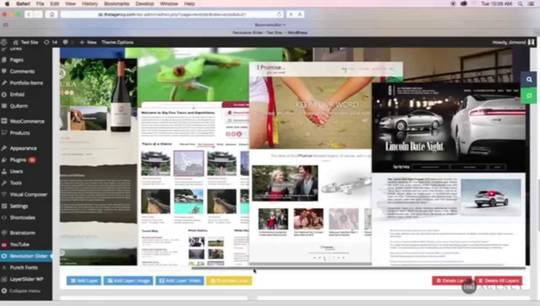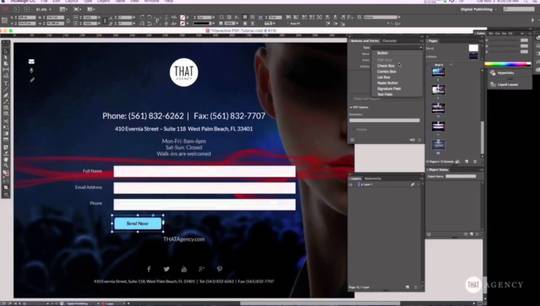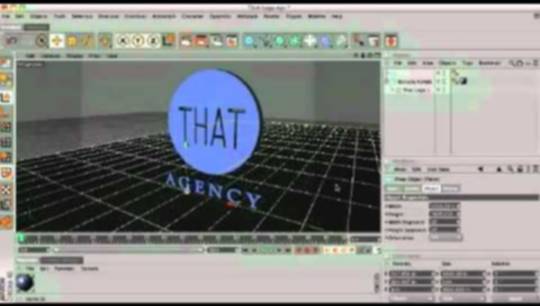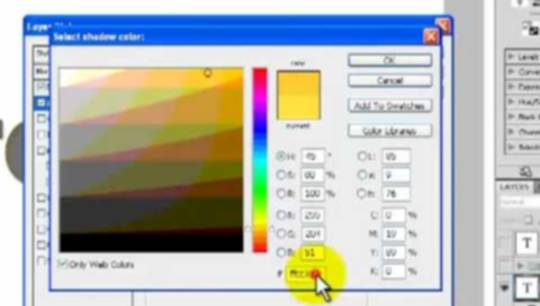How to Create Interactive PDFs Using Adobe InDesign: Testimonials | Tutorial
In this Adobe InDesign tutorial, I will teach you how to create an interactive pdf. For this lesson, we will create an interactive slider for the Testimonial page. This is just a small example of the graphic design and digital marketing services provided by THAT Agency. On our website, you can view our extensive portfolio of clients who have taken advantage of our knowledge in web design, development, SEO, SEM, social media and more! In the related blog post on THAT Agency's site (link below) I have provided an InDesign template that you can download and use for your own projects:
http://www.thatagency.com/design-studio-blog/2015/10/adobe-indesign-tutorial-interactive-pdf-testimonials/
http://www.thatagency.com/design-studio-blog/2015/10/adobe-indesign-tutorial-interactive-pdf-testimonials/
Make sure to check out other videos on our YouTube channel: https://www.youtube.com/+THATAgency
Address:
410 Evernia Street, Suite 118
West Palm Beach, FL 33401
Phone: (561) 832-6262
Email: info@thatagency.com
Website
http://www.thatagency.com/
Google+
https://www.google.com/+ThatAgency
Facebook
https://www.facebook.com/thatagency
Twitter
https://twitter.com/THAT_Agency
LinkedIn
https://www.linkedin.com/company/that-agency
Instagram
https://instagram.com/that_agency
Pinterest
https://www.pinterest.com/thatagency