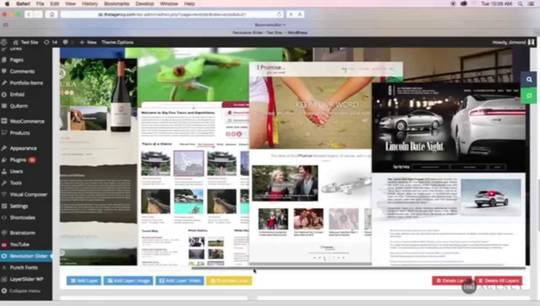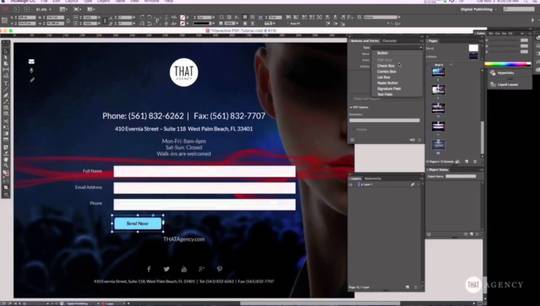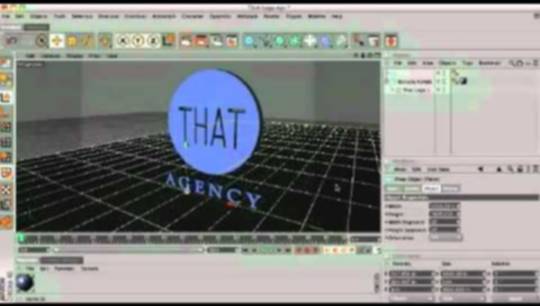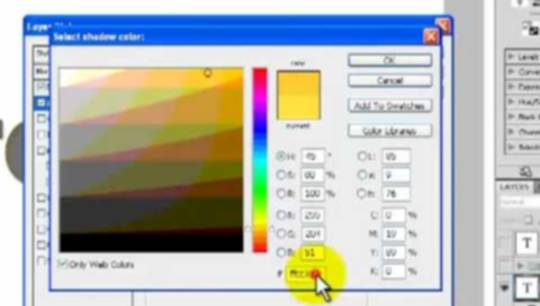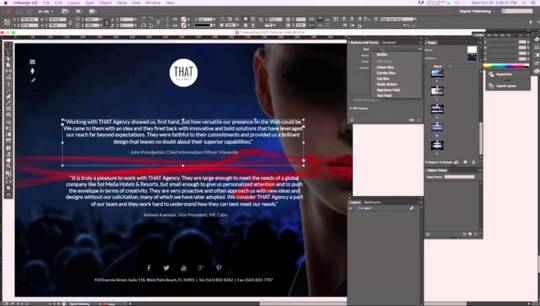How to clear your cache in Firefox
The fastest way to access the "Clear All History" window in Firefox is also Ctrl + Shift + Delete. This will open the Clear All History window. From here, you will need to make certain that your time range to clear is set to "Everything", and that you have the checkbox for "Cache" selected. You can then select "Clear Now", which will purge your cache. You should then refresh your website page, by clicking the refresh button, or even better, by selecting Ctrl + F5.
To access this window via the Firefox menus, you would select the orange "Firefox" dropdown from the upper left of your browser's window, and then hover over History, and select "Clear Recent History".
http://www.thatagency.com
Make sure to check out other videos on our YouTube channel: https://www.youtube.com/user/THATAgency
Address:
410 Evernia Street, Suite 118
West Palm Beach, FL 33401
Phone: (561) 832-6262
Email: info@thatagency.com
Website
http://www.thatagency.com/
Google+
https://www.google.com/+ThatAgency
Facebook
https://www.facebook.com/thatagency
Twitter
https://twitter.com/THAT_Agency