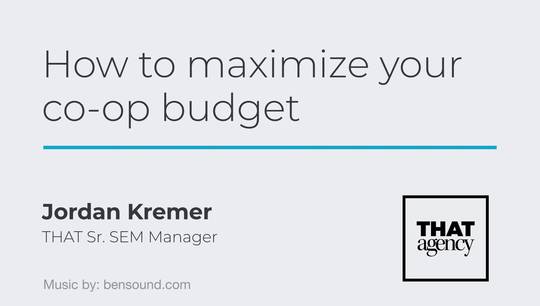Optimizing Website Speed For SEO
Is your website speed hurting your SEO? If so, contact THAT Agency for a free site review or consultation - http://bit.ly/2DeKGtF
Often times website design and development have as much to do with SEO and keyword rankings as links and onsite content. A poor website experience is a strong component of poor rankings and no website user experience is more important than the speed of a site. In July of 2018, the Google algorithm speed update was introduced and confirmed that speed is indeed a factor. So, how does your website perform with loading times? Here are four ways to improve your site's loading speed.
Often times website design and development have as much to do with SEO and keyword rankings as links and onsite content. A poor website experience is a strong component of poor rankings and no website user experience is more important than the speed of a site. In July of 2018, the Google algorithm speed update was introduced and confirmed that speed is indeed a factor. So, how does your website perform with loading times? Here are four ways to improve your site's loading speed.
1. Optimizing images and videos is the first element to address and likely the easiest solution. Review your onsite image file sizes and dimensions to make sure heavy jpegs are compressed for the web for quick loading. Video size dimensions should be specified so exact requests are met and consider deferring each video load until the rest of the web page elements have loaded.
2. The second tactic is reducing the size of your CSS, HTML and JavaScript files by utilizing tools such as GZIP or ezyZip. These files are separate from your image and video elements. I would suggest using a different tool for image compression such as Photoshop as it lets you see the quality differences after the compression occurs.
3. Reduce your web redirects as much as possible. For every redirect a page goes through, more requests must be fulfilled which adds on loading time. Only keep redirects for as long as a search engine needs them for indexing purposes. However, be sure to check if a page has back links before removing redirects. You wouldn't want to lose out on valuable links you have already obtained.
4. Lastly, consider utilizing AMP (Accelerated Mobile Pages) for your blog or landing page content. This compressed web formatting is utilized by Google and is a basic and stripped down form of HTML to increase mobile speeds on your pages. Google hosts these cached pages in order to instantly serve the content on mobile.
These tactics are great building blocks, but before getting started , you can get a better idea of your website's speed issues by visiting www.thinkwithgoogle.com or the page speed insights by Google Developers. These free tools rate your website for speed and give suggestions on improving the elements of your website.
If you need help with your website design, development or SEO, contact THAT Agency or visit http://bit.ly/2DiwMa6
For more tips on Digital Marketing, visit http://bit.ly/2BAtoGN and subscribe to our e-newsletter.
Follow THAT Agency on social media at: Facebook - https://www.facebook.com/thatagency/
Twitter - https://twitter.com/THAT_Agency LinkedIn - https://www.linkedin.com/company/that
For more tips on Digital Marketing, visit http://bit.ly/2BAtoGN and subscribe to our e-newsletter.
Follow THAT Agency on social media at: Facebook - https://www.facebook.com/thatagency/
Twitter - https://twitter.com/THAT_Agency LinkedIn - https://www.linkedin.com/company/that