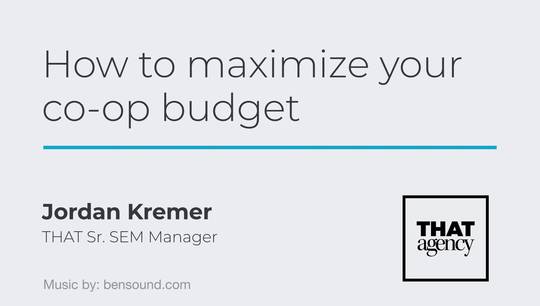How to Use Google Search Operators for Link Building
Cutting through the clutter, saving time, and increasing the amount of outreach to high-quality sites are some of the main goals of backlinking. Many times, a Google search for good linking opportunities can mean scrolling page after page to find a related piece of content. However, there is a way to cut down on the amount of domains and pages you will need to sort through. By using Google search operators, there are multiple ways of improving your prospective domains.
So what are Google search operators? Moz describes them as special characters or commands that extend the capabilities of regular text searches. Typically these commands are utilized for content research and technical SEO auditing on your own domains. For example, adding characters like “site: with your domain” in your Google search, you will see all indexed pages of your site.
That being said, this video is speaking to link building. So what are the best search operators for those tasks? Here are some options to get you started, but you may want to pull up a separate screen during this video to test them out in real time.
The first operator is “in title." By searching intitle: followed by your keyword target, you will find a list of indexed pages with those specific keywords in the title tag of the content. Remember to keep a log of all the keywords you searched for.
The next operator is “in url." Searching in the same format as the intitle text, this operator will find pages with specific words in the URL string. This is likely to provide the least amount of pages, but the most focused set.
The next operator is "In text." Typically, these types of searches provide a larger amount of pages, but they can be a bit lose on the targeting. By searching intext: followed by your keywords, you will receive pages with the specific target keyword. However, this will also pull any page with different variations of the keyword being used. To get more focused, try searching for the keyword in quotations if it's more than two words. We typically utilize this operator for link reclamation on brand searches. Try it out to find out if there are pages out there mentioning your brand name without linking to your site.
The last operator to mention is "related search." By searching for related: followed by a domain, this function will provide you with similar sites to the entered domain. A specific example here is if you would like to feature a piece of content on an industry news site. This operator will provide you with a number of options in one search, which cut backs on your digging through multiple Google searches.
Hopefully these tips help you save time and improve your outreach targets. For more information about SEO or digital marketing in general, visit http://bit.ly/2KUcsQj or follow us on our social media channels.
Facebook - https://www.facebook.com/thatagency/
Instagram - https://www.instagram.com/thatagency/
Twitter - https://twitter.com/THAT_Agency
LinkedIn - https://www.linkedin.com/company/that