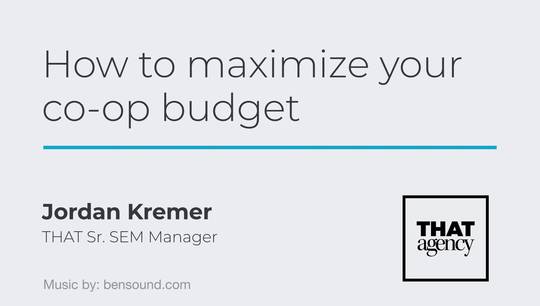Tips On Checking Your Websites SEO Health
Concerned about your websites SEO health or looking to get a refresh? Try out our Free website SEO audit - https://goo.gl/zQ7bQe
As a Marketing Manager you may have a team or agency running your SEO strategy. This team plays a big role in your websites health as Organic Search is most likely your top traffic source to your site. But, how do you stay up to date and do health checks on the SEO strategy itself? Here are some quick tips on checking in on the progress of your site in today's Search Engine environment.
1.) Making Sure Your Site Is Secure - An SSL is applied to websites that have enhanced security for visitors. You can check that your site has an SSL by looking at your domain when visiting the website. If the domain has a HTTPS in front of it, then there is an SSL applied. Be sure to browse through a couple of pages and spot check to be sure the SSL is covering the entire site experience.
2.) Making Sure Your Site Is Mobile Responsive - This means your site restructures based on the screen size and device a visitor comes through. Without a responsive design, you can be negatively affected in rankings from high user bounce rates and the mobile first indexing that is rolling out for Googles SERPs.
3.) Checking Site Speed - Grouped with the second tip, your site speed also plays a big role in user experience and can also effect rankings. Page speed can be tracked down to single page tests by using multiple tools. Here is a free Google site speed tool to utilize - https://goo.gl/RAc9no. Typically, site speed issues stem from large file uploads and can be reduced by compressing images and files. Additionally, we would suggest the integration of AMP on your blog and template pages for lighting fast loads that are approved by popular search engines. Learn more about AMP - https://goo.gl/Z7Hjoo
4.) Look at the Aesthetics - How is your site appearing in SERPs? Optimizing your page titles and meta descriptions plays a large roll in rankings. See how your site is appearing now by entering "Site:enteryourdomain" into Google. This will not only show you how many of your pages are indexed, but how they are appearing in the search engine. A tell tell sign that these haven't been optimized, is if they match the page copy as search engines will pull this as a default.
5.) Your Domain Authority - In a basic sense, domain authority shows how popular your website is to search engines. Obtaining links from other websites can increase page and domain authority. Using tools like MOZ, you can check your sites authority in comparison to competitors.
6.) Using Your Search Consoles - Utilize Google & Bing search consoles for free as they show the health of your website from an indexing and errors stand point. Link your Google Search Console to Google Analytics for keyword data and trend reporting.
As a Marketing Manager you may have a team or agency running your SEO strategy. This team plays a big role in your websites health as Organic Search is most likely your top traffic source to your site. But, how do you stay up to date and do health checks on the SEO strategy itself? Here are some quick tips on checking in on the progress of your site in today's Search Engine environment.
1.) Making Sure Your Site Is Secure - An SSL is applied to websites that have enhanced security for visitors. You can check that your site has an SSL by looking at your domain when visiting the website. If the domain has a HTTPS in front of it, then there is an SSL applied. Be sure to browse through a couple of pages and spot check to be sure the SSL is covering the entire site experience.
2.) Making Sure Your Site Is Mobile Responsive - This means your site restructures based on the screen size and device a visitor comes through. Without a responsive design, you can be negatively affected in rankings from high user bounce rates and the mobile first indexing that is rolling out for Googles SERPs.
3.) Checking Site Speed - Grouped with the second tip, your site speed also plays a big role in user experience and can also effect rankings. Page speed can be tracked down to single page tests by using multiple tools. Here is a free Google site speed tool to utilize - https://goo.gl/RAc9no. Typically, site speed issues stem from large file uploads and can be reduced by compressing images and files. Additionally, we would suggest the integration of AMP on your blog and template pages for lighting fast loads that are approved by popular search engines. Learn more about AMP - https://goo.gl/Z7Hjoo
4.) Look at the Aesthetics - How is your site appearing in SERPs? Optimizing your page titles and meta descriptions plays a large roll in rankings. See how your site is appearing now by entering "Site:enteryourdomain" into Google. This will not only show you how many of your pages are indexed, but how they are appearing in the search engine. A tell tell sign that these haven't been optimized, is if they match the page copy as search engines will pull this as a default.
5.) Your Domain Authority - In a basic sense, domain authority shows how popular your website is to search engines. Obtaining links from other websites can increase page and domain authority. Using tools like MOZ, you can check your sites authority in comparison to competitors.
6.) Using Your Search Consoles - Utilize Google & Bing search consoles for free as they show the health of your website from an indexing and errors stand point. Link your Google Search Console to Google Analytics for keyword data and trend reporting.
Contact THAT Agency - https://goo.gl/frzEEA
Don't Forget To Find Us On Your Social Channels:
Facebook - https://www.facebook.com/thatagency/
Twitter - https://twitter.com/THAT_Agency